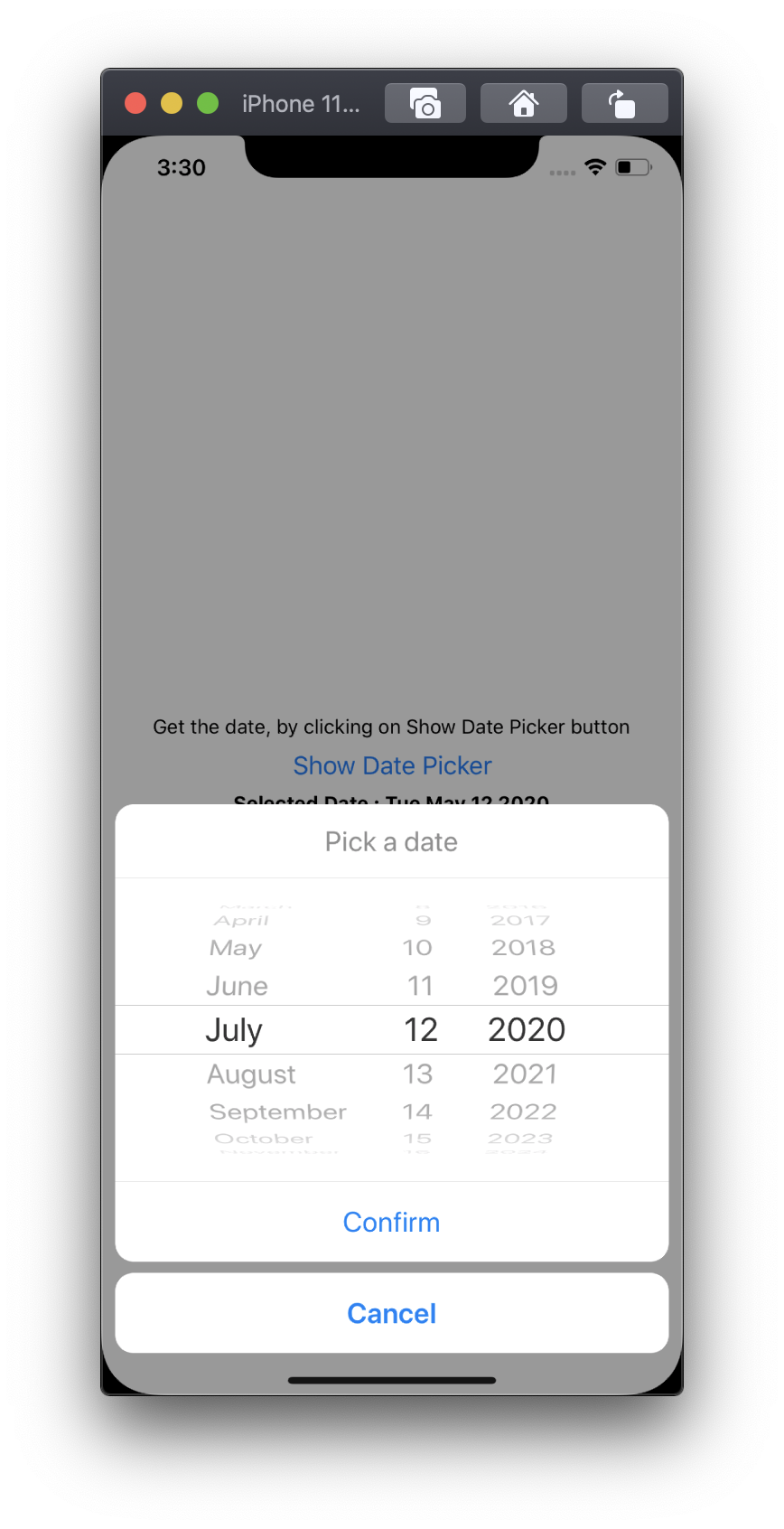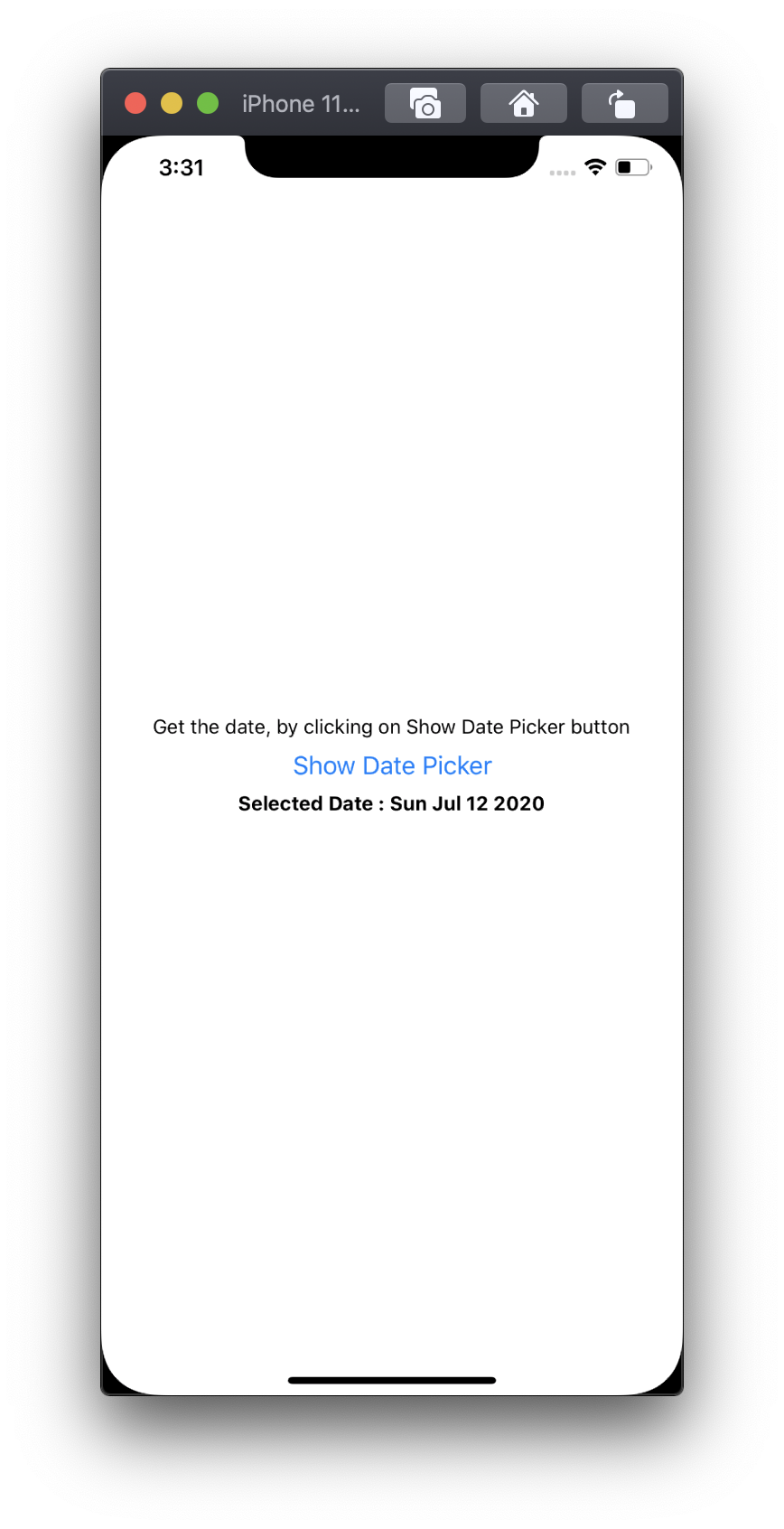Using DateTime picker in React Native - example
In this blog post, We’ll learn, how to develop a simple react native app, where user can click a button to open date picker, select a date and come back to previous screen, with the selected date displayed to a label
In this Example, we will be using
- React
hooks- insideDatePickercomponent - Call backs - For getting the selected date from
DatePickertoApp
Prerequisite
I am going to use react-native-modal-datetime-picker npmjs module in this example. I am using version 8.7.1 and the github link for the repo is here
Getting Started
Assuming that you have already created react native project, install the following package in terminal using the following command
npm i react-native-modal-datetime-picker @react-native-community/datetimepickerCreate a new file named DatePicker.jsx and paste the following code
import React, { useState } from "react";
import { View, Button } from "react-native";
import DateTimePickerModal from "react-native-modal-datetime-picker";
const DatePicker = ({ selectedDateCallback }) => {
const [isDatePickerVisible, setDatePickerVisibility] = useState(false);
const showDatePicker = () => {
setDatePickerVisibility(true);
};
const hideDatePicker = () => {
setDatePickerVisibility(false);
};
const handleConfirm = (date) => {
console.log("A date has been picked: ", date);
hideDatePicker();
//send back to parent component
selectedDateCallback(date);
};
return (
<View>
<Button onPress={showDatePicker} title="Show Date Picker "></Button>
<DateTimePickerModal
isVisible={isDatePickerVisible}
mode="date"
onConfirm={handleConfirm}
onCancel={hideDatePicker}
/>
</View>
);
};
export default DatePicker;
Now, Lets come back to App.js
First, Add Import
import DatePicker from './DatePicker'Next, Add the following code above return() method
const [aDate, setDate] = useState(new Date());
dateCallback = (selectedDate) => {
const currentDate = selectedDate || aDate;
this.state.date = currentDate ;
console.log("Selected date => " + currentDate)
}Atlast, Add the following code in return() method
<DatePicker selectedDateCallback={this.dateCallback} />Now, Save all the changes run the app in iOS Simulator or Android emulator or your own device to see the output. You can find the source code for the project here
Find the screenshots below: