Firebase - Add value to database
In this blog post, We’ll learn, how to use push method to add a value to realtime database in Firebase. This is an example written in react/react-native application
In this Example, we will be using
- React
- Firebase
Prerequisite
- Expecting that you have created a project ready in firebase and
- You have integrated the firebase config file in your
reactorreact-nativeapplication.
Getting Started
Add the following code to push an item Buy Groceries and the status of the item(completed/not completed) as false
database.ref('/todoitems').push({
done: false,
todoItemName: "Buy Groceries"
});When you add item, then your JSON in Firebase DB should look like this
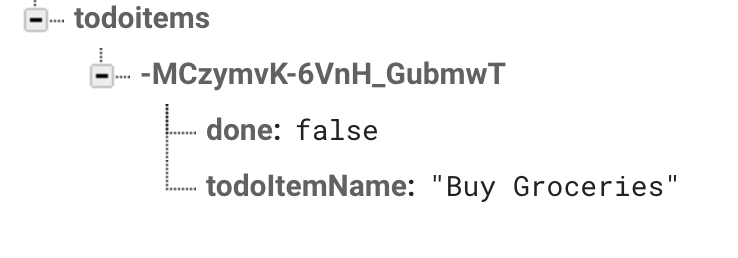
In the next post, we will discuss on updating the data, setting done item to true.